This tutorial is written by Carrie Lindsey.If there is any resemblance to any other tutorial it is truely a coincidental .
Please do not copy or claim my tutorial as your own .Anything you make from my tutorial should be for personal use and not to sell.
I hope you will like my tutorial as much as i enjoyed writing them.
Supplies needed
paint shop pro
PTU Scrap kit Winter Magic from Pixie Fairy Creations you can buy the kit here
Tube of choice or you can get the beautiful PTU tube called Ice Princess by Spazzd and you can get it here
Winter Magic Tutorial
Lets get started open a new image 700x700
and go find the Winter magic scrap kit and we are going to
open Frame 3 and copy it and close the original and paste it new
layer. Resize it by 80% and make sure all layers in unchecked .
Now with your Magic wand tool we are going to click on the inside of the frame .
Click on Selections Modify and then Expand number of pixels 1 .
The next thing we are going to do is pick a paper to go on the inside of the circle.
Open paper 4 and copy and close the original .Make a new layer and paste into
Selection. Now layers arrange and move down .Before we unselect the middle of
the circle .I want you to find your tube and open it and copy it .Then we are going
to add a new raster layer and paste it into selection.
Now we are going to lower the opacity to 28 .Next we are going to selection and
Select none .Lets go to scrap kit and open Snowman 1 and copy and close the
original. Now we are going to click on top layer and paste as new layer .Image
resize by 80% twice and move to the right to look like mine does .
Now are going to open scatter 2 and copy it and close the original .
Paste a new layer and layers and arrange and send to bottom .
Now we are going to click on the top layer . Now lets open the
Candyhouse and copy it and close the original. Paste as new layer
and resize it 3 times and more it to your left .Resize it by 80% one time .
Then move it to your left side like mine is .
Now are going to the tube and resize it by 80% twice
Then copy it and go back to the tag and paste as new layer. If the
tube is still to big you can resize it to the way you like it so that it don't look to big .
Now we are going to open the winter let it snow and copy it and
close the original .Paste as new layer and resize it by 80% and move it to look like mine does .
Now we are going to open Winter Deco and copy it and close the
original .Now we are going to paste as new layer and resize it by 80% 5 times and move under
let it snow and to the right so that it is next to the w .Now we are going to open bells 2
and copy it and close the original .Paste it as new layer and
move behind your tube and right in the middle so that it looks like mine .
Now it is time to put the copyright on it and I hope you like my Tutorial because this is only my second time writing a tut.
Thanks
Carrie

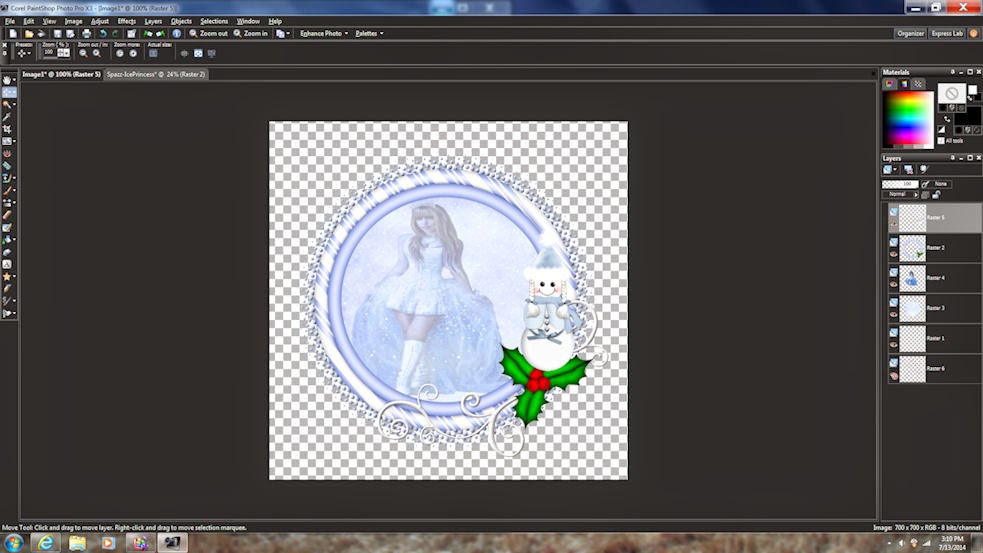




No comments:
Post a Comment